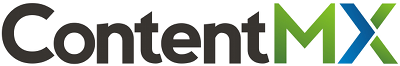The following videos demonstrate the ContentMX Cloud in action. However, the best way to learn how ContentMX makes your marketing better is to schedule a 1-on-1 demonstration.
Schedule a DemoWorking with Content
ContentMX provides easy access to content and many ways to publish it. The home screen provides quick access to:
- The Content Dashboard – which puts the content from many types of content sources in one place.
- The Content Request area – where you can suggest to our writers the kind of custom written articles you would like them to write for you.
- The Content Entry area and Mobile App – where you can contribute content of your own.
Posting Suggested Content
Quality content that is suggested each week, or selected from the Content Dashboard, can be easily published to social networks, blogs, and websites. Publishing options include:
- The ability to modify the content before it is posted, and to provide different variations for Twitter vs. LinkedIn vs. Facebook, etc.
- An automatic scheduling feature that will pick the next best time to post a social message, or allow you to pick a specific date and time.
- Workflow and tagging features for managing the content and determining how it is used.
Requesting Custom Content
The Google search algorithm is looking for frequently updated and original content. That means custom written content is key to improving your natural search rank (SEO).
It is easy to obtain custom written content using the Content Request form. This is where you provide the ideas that our writers use to create an article specifically for your blog and newsletter. The request can include:
- a suggested title
- instructions
- required keywords
- the attachment of other source materials
Newsletters – Part 1
ContentMX takes newsletters to a new level of design and functionality. When your newsletter is built with ContentMX it becomes:
- Mobile-friendly – making it much easier to read on a mobile phone. No need to pinch and zoom to read.
- Social and engaging – allowing you to embed social conversations and draw more people into your social marketing efforts.
- Shareable – enabling individual articles to be shared with incentives attached to referrals.
We have a number of standard templates that can be adapted to your branding – or you can provide your own HTML email design and we will apply it.
Easy Setup
It is easy to attach the ContentMX Cloud to your existing marketing footprint. Just click the green + icon at any time to:
- Connect to social media such as Facebook pages and groups, LinkedIn profiles and groups. Google+ pages, Twitter, Flickr and Slideshare.
- Connect to blogs and websites running under WordPress, Drupal, Hubspot, Blogger, or Tumblr.
- Connect to email marketing platforms such as Constant Contact, Eloqua, ExactTarget, iContact, MailChimp, Subscribermail, Vertical Response, and more.