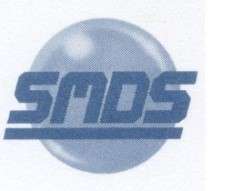Zero-touch enrollment for Acer Chromebook Enterprise 513
With zero-touch enrollment, your IT department can drop ship devices that will automatically enroll into enterprise administration as soon as the end user connects to the internet. Zero worries. Zero hassles.
See how it all works by downloading the solution brief. Then reach out to Southwest Modern Data Systems, Inc. to start streamlining your enrollment and boosting your enterprise productivity with the Acer Chromebook Enterprise 513.
What is zero-touch enrollment?
Zero-touch enrollment is a process that allows IT departments to ship devices that automatically enroll into enterprise administration as soon as the end user connects to the internet. This approach eliminates the need for manual device configuration, saving time for both IT teams and end users.
How does the zero-touch enrollment process work?
The process begins with the purchase of the Acer Chromebook Enterprise 513, followed by the IT admin generating a pre-provisioning token in the Google Admin console. The service partner then registers the device with Google, after which the device is shipped directly to the end user. Once powered on and connected to WiFi, the device checks in with Google, confirms its identity, and automatically enrolls into the customer’s domain.
What security measures are in place for zero-touch enrollment?
Zero-touch enrollment incorporates hardware-backed attestation and the Titan C security chip to secure the device's identity. These measures help prevent spoofing attacks during the enrollment process, ensuring that only authorized devices are enrolled.