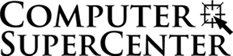Microsoft 365 Copilot: The art and science of prompting
Boosting productivity begins with mastering your tools. This infographic illustrates how to craft effective Microsoft 365 Copilot prompts, empowering you to create, summarize and enhance your work with ease. View the infographic to get started and reach out to Computer SuperCenter for tailored advice on integrating Copilot into your workflow.
How do I effectively prompt Microsoft 365 Copilot?
To effectively prompt Microsoft 365 Copilot, use clear and straightforward language, similar to how you would communicate with an assistant. Include context and specify what you need, such as summarizing information, creating content, or transforming documents. For example, you might ask, 'What is [Project X] and who are the key stakeholders working on it?' or 'Transform this FAQ doc into a 10-slide onboarding guide.'
What ingredients should I include in my prompts?
When crafting prompts for Copilot, focus on including the right ingredients: clarify what response you want, specify the information sources or samples to use, and provide context about why you need it and who is involved. For instance, you could say, 'Generate 3-5 bullet points to prepare me for a meeting with Client X,' ensuring you mention relevant details for a tailored response.
How can I enhance my interaction with Copilot?
To enhance your interaction with Copilot, keep the conversation going by following up on your prompts. Start with broader requests and then provide specific details. For example, after asking for a meeting recap, you might request more information about key points to focus on. Additionally, be professional in your language and use quotation marks to clarify what you want Copilot to write or modify.
Microsoft 365 Copilot: The art and science of prompting
published by Computer SuperCenter
Wouldn't it be relief to know you had your very own IT Department? Well that's why we are here: You can trust us. When you have an emergency, or simply need technology advice, you can trust us. Who do you turn to when your computer is down, your data is at risk, or if you finally want a regular, day-to-day service relationship? We are waiting, ready for you, whenever you need us, or on a subscribed, monthly basis. You can count on us every day, in every way.
Yes, you can trust Computer SuperCenter. We've stood the test of time, since 1984, to be specific! There is no higher rated Microsoft or Apple solution provider. Check out our Google and A+ Better Business Bureau Ratings...Then give us a call today - Doing business with us is the safe choice.
Your business can only thrive if the technology you’ve invested in runs at peak performance, every minute of every day. When you choose Computer SuperCenter as your Managed Services Provider (MSP), you’re choosing a partner with the in-house capability to proactively maintain, upgrade, continuously monitor, and intelligently evolve your systems.
In the face of tightened security, Computer SuperCenter delivers protection, disaster recovery and data privacy services to counter the proliferation of network and data breaches.
You can accomplish more than ever using the right collaboration and productivity platform. We are among the most experienced of Microsoft Solution Providers advising and deploying Microsoft Office 365 and Microsoft Azure Cloud Solutions. As a matter of fact, we won the Microsoft award as Top Cloud Solution Provider in the Metro-New York Area.