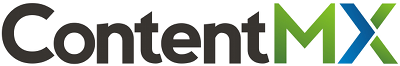If the goal of ERP software is to streamline business processes and make it easier to make management decisions then the irony is that they’re so complex for technology teams to deploy and support. Microsoft acknowledged this difficulty in its recent press release announcing the latest version of MS Dynamics AX and they have tackled that problem by creating Microsoft Dynamics Lifecycle Services. The MS Dynamics Lifecycle Services solution runs in Azure and takes advantage of the Azure marketplace to offer standardized solutions and automate the setup. In addition to the benefit of faster deployments, using MS Dynamics Lifecycle Services offers companies the following features to simplify their AX implementations:
• Collaboration workspace – allows project managers, business analysts, and developers to work together and coordinate their efforts. Lifecycle Services standardizes the process and makes sure everyone who’s part of the project gets the information they need when they need it. Both internal and external users can be granted access.
• Dashboards – monitor the status of the implementation. The dashboard in Lifecycle Services give the project’s status at a glance and also provides access to tools and checklists for managing the work.
• Planning tools – meets both business and technology needs. MS Dynamics Lifecycle Services lets you address business needs through a business process modeler and task recorder. Gaps can be identified and tracked until they are resolved. On the technical side, the usage estimator helps plan jobs scheduled around the expected load. The infrastructure estimator helps figure your hardware needs based on projected usage. For upgrade implementations, the upgrade analysis tool examines AOD code and model store files to identify impacts that need to be addressed.
• Problem resolution tools – to resolve issues such as checking Microsoft’s database for known issues and solutions. The environments tool reports system status for multiple deployments. The diagnostic tool can be run as frequently as daily to identify performance and other system issues.
• Project management and deployment tools – streamline AX implementation. MS Dynamics Lifecycle Services provides the Microsoft Sure Step Project Management Methodology and can be used out of the box or customized to meet local requirements. Document templates make communicating necessary information easy. Deploying AX to the cloud can be automated with customization to settings for virtual networks.
• Standard solutions – gets implementation started fast. Using the RapidStart Services users configure Dynamics AX through an interview that uses business language, rather than product-specific terminology. The configuration manager copies configurations between Dynamics AX environments.
The features in Microsoft Dynamics Lifecycle Services span the entire scope of a Dynamics AX implementation project, all the way from pre-sales through maintenance. Using this service, organizations can speed the implementation of projects, letting them integrate Dynamics AX into their business processes more quickly.