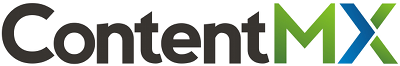New Editing Tools A number of improvements have been made to the online editor to ease in the creation and editing of content. Adding Buttons A new button creation tool has been added to the toolbar. This allows colorful rounded buttons to be placed within blog articles and newsletters. Click this icon to insert a clickable button at the cursor …
Improved Content Sources, Remember and Recover Feature
New and Improved Content Sources In this release, we have added some additional functionality to the content dashboard. This includes new ways to retrieve content and new types of content to choose from. Include Vimeo Channels and Groups The Vimeo source allows the high quality videos found on Vimeo to be selected and published. The content can come from any …
Publisher Mobile App for iPhone and Android, and Content Folders
The Publisher Mobile App Great content is all around you and our Publisher mobile app is the ideal way to capture it. Photos are one of the best methods for engaging people on social networks and through blogs and newsletters. The Publisher app lets you immediately take a picture on your phone (or use an existing one), add a short …
LinkedIn Company Pages, RSS Search, and Facebook Content Targeting
Post to LinkedIn Company Pages We are excited that LinkedIn has opened its API to allow items to be posted to any company page that you manage. Items are posted to a company page in the same way that they can be posted to a profile or group. First, you must define a new network connection to the page. Click …
Automatic Scheduler, HubSpot Integration
The One-Click Automatic Scheduler The automatic scheduling feature makes it easy to spread out your posts over time. When an item is automatically scheduled the system will pick the next best time for the content to be published. For example, suppose you have five items to post. You create and publish all of them using the automatic scheduler at around …
Drag and Drop Content Panels, Email Digests, and Content Series
New Content Sources Dashboard with Drag and Drop, Collapsing Panels The main entry screen has been improved to provide a better content dashboard for selecting and publishing your messages. You will now see the Sources tab selected by default. In this tab we have created a multi-column dashboard that contains one or more content panels. You can have many panels …
New Reports, Google Campaign Variables
New Reporting Release The reporting system has been consolidated to three primary reports: Activity by Posting Activity by Link Activity by Day Activity by Posting This report shows activity related to each particular message that has been posted. The tracked activity includes: Recipients – The total number of people who could have potentially seen this message. Clicks – The number of people …
Upload to SlideShare, Bing as Content Source
Here are some of the key features added in this release: Upload Presentations to SlideShare SlideShare.net now joins Fickr and YouTube as a destination for your social media content. To make this connection go to the Network Management area (by clicking the green + icon at the top of the page or through the Manage Networks item on the Settings …
Google Analytics Reporting, Quick Polls
There are several new features in this release – along with other bug fixes and improvements. Google Analytics Reporting This marks the first release of our new reporting system based on Google Analytics. Instead of inventing yet another tracking and reporting engine, we have tightly integrated our reporting into the popular and powerful Google Analytics platform. All you need is …
Tags and Multiple User Support
Tags We are excited to announce a new tagging feature that provides powerful new ways to control how information flows through Butterfly Publisher. Tags can be assigned to messages, media, networks, and accounts. Today tags can be used in several ways. For example, tags can be used to automatically push content to particular networks. This is done by assigning a …
- Page 1 of 2
- 1
- 2