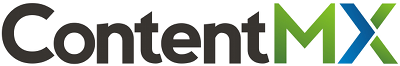Google Search
You can now add Google as a source for content. This is a powerful way to establish the entire searchable Web as a way to find and feed information to your audience. Turn search results directly into Tweets and Facebook posts!
Find more than just text. Choose the type of Google Search that fits the types of information you are looking for. The search types include:
- Web Search
- Image Search
- Video Search
- Blog Search
- News Search
To create a Google Search as a source, go to the View Sources tab. Then, click the Google Search  icon. You will be prompted to provide a name for this source. Then, choose the type of search you would like to perform and a Google supported keyword expression. Click Save when you are done.
icon. You will be prompted to provide a name for this source. Then, choose the type of search you would like to perform and a Google supported keyword expression. Click Save when you are done.
Return to the Home page and open the View Sources tab again. Click on your new source to expand the search results.